

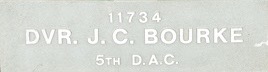
James Cassimer Bourke was born at Bacchus Marsh, VIC, in 1881, to James Bourke and Margaret Leahy.
He was a farmer when he enlisted at Melbourne, in the AIF on the 4th of August 1915, at the age of 33. At the end of January 1916 he embarked from Melbourne aboard the HMAT A32 Themistocles, with the 14th Reinforcements, 2nd Field Artillery Brigade. In February he arrived in Egypt and was posted to the 1st Divisional Ammunition Column as a Gunner. By March James was in the 25th Howitzer Brigade, 115th Battery. At the end of May he was in the 5th Divisional Ammunition Column as a Driver and in June 1916 embarked for France.
James had two weeks leave in England, in September 1917, just before being wounded in action, in France, on the 2nd of October 1917. He was transferred to the 12th General Hospital, Rouen, France with a severe gunshot wound to the head. He rejoined his unit in January 1918.
James returned to Australia aboard the Orontes at the end of June 1919 and was discharged from the AIF in August.
James Bourke died at Collingwood, VIC, in 1955, aged 73.
He is listed on the Shire of Bacchus Marsh Roll of Honour, the Bacchus Marsh & District Roll of Honour and the Roll of Honour for the Coimadai State School. He is also remembered in the Coimadai Avenue of Honour.
Tree Position (accuracy ±1 tree) -37.67792665785497, 144.45133903820883
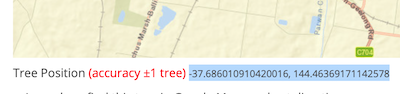

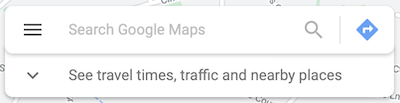
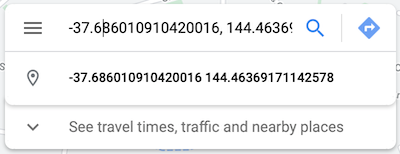
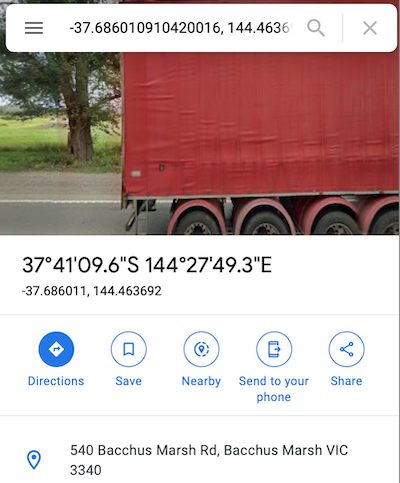
Last updated by lee, Sun, 02 May 2021 15:32:12