

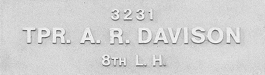
Alan Davison was born at Rowsley, VIC in 1898 to David Davison and Margaret Pace. Alan had two brothers, Norman and Robert and a cousin James - KIA - who are also remembered in the Avenue.
His aunt, Elizabeth Allan (ne Davison, formerly married to Robert Clark) had two sons, Archibald and William, who are also remembered in the Avenue.
Alan was a labourer, living at Rowsley, VIC when he enlisted in the AIF, 26th Reinforcements, 8th Light Horse Regiment on the 30th of December 1916, aged a little over 18 - his parents' consent had been given. He embarked aboard the RMS Morea in February 1917 and transferred to the Mashosha at Bombay, India, finally disembarking at Suez, Egypt in early April.
In July 1917 Alan joined the 8th Light Horse in the field but a few weeks later was hospitalised with Impetigo for three weeks. At the end of November, in Palestine, Alan received a gunshot wound to the left arm and chest and was hospitalised until the middle of February 1918. In August he was again in hospital, this time for nearly three months - reason unknown.
Alan embarked for Australia in July 1919 aboard the Malta arriving back in Australia in August and was discharged from the AIF in September.
Alan Davison died at Bacchus Marsh, VIC, in 1971, aged 72.
He is listed on the Shire of Bacchus Marsh Roll of Honour and the Bacchus Marsh & District Roll of Honour.
Tree Position (accuracy ±1 tree) -37.680384502978335, 144.45700413633918
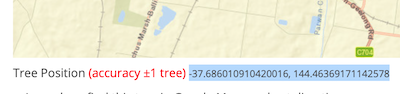

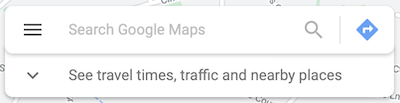
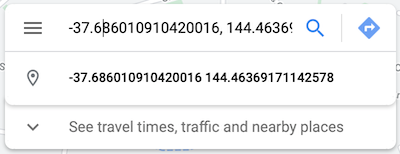
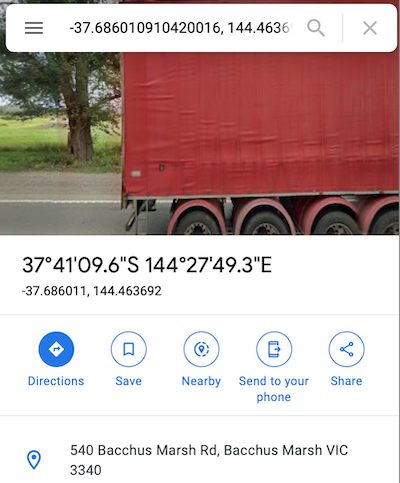
Last updated by lee, Sat, 28 Aug 2021 11:32:41