


Richard was born at Carlton, VIC, on the 23rd of July 1884, to George Coates and Maria Ann Morris. He married Ethel Clara King in 1907 and they had a daughter, Rita Francis Ethel Coates, in 1908. His wife Ethel died in 1909.
Richard was as a baker when he enlisted at Bacchus Marsh, VIC, in the AIF, 3rd Light Horse Brigade Train, on the 16th of September 1914, aged 30. He embarked aboard the HMAT A51 Chilka at the start of February 1915 and arrived in Egypt some time later.
He joined the MEF at Gallipoli at the start of July and two months later was wounded. In September 1915 Richard was admitted to hospital in Alexandria, Egypt, with a gunshot wound to the left shoulder and the right hand, before embarking for Australia aboard the Kanowna in October. He arrived back in Australia at the end of November and was discharged from the AIF in September 1916. He may have attended a Public Welcome in July 1917(2)
Richard Coates died at Colac, VIC, in 1962, aged 77.
He is listed on the Shire of Bacchus Marsh Roll of Honour and the Bacchus Marsh & District Roll of Honour.
Tree Position (accuracy ±1 tree) -37.67884140467366, 144.4545089812203
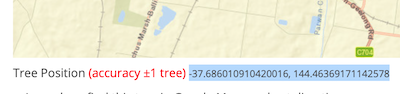

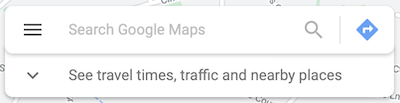
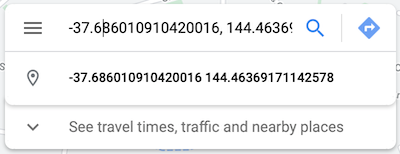
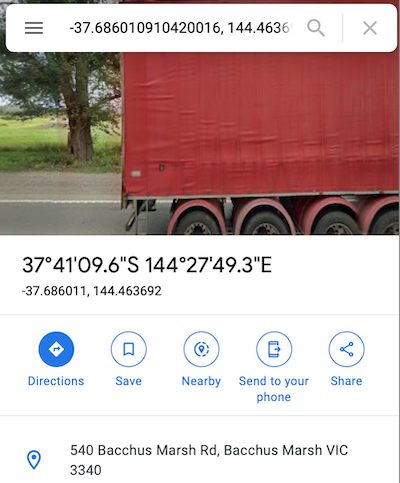
Last updated by lee, Thu, 06 May 2021 19:37:26