


Henry was born in Werribee, VIC in 1893 to Samuel Swanton and Helena Jane Beamish(2). Henry had two brothers(5), George and John, both killed in action. A cousin, William Dukelow(6) who is also remembered in the Avenue.
Henry(3) was a carpenter when he enlisted in the AIF on the 4th of January 1916, aged about 22½. He embarked aboard the HMAT A68 Anchises in March and disembarked at Suez, Egypt in April.
In June 1916 Henry embarked from Alexandria, Egypt, disembarking at Marseilles, France a week later and joined his unit in August. In November he was killed in action.
On the above date [2.11.16], our battalion was in the reserve trench in front of Fleurs. We were having tea, when a shell exploded, killing Swanton and four others… They were all killed instantly…we buried their bodies in a shell hole behind the trench….We joined our battalion at Fromelles, about September…
Source: Red Cross Wounded & Missing
He is listed on the Shire of Bacchus Marsh Roll of Honour(4), the Werribee RSL Honor Board and the St. Thomas` Church of England Honor Board, Werribee. William is also remembered at the Werribee War Memorial and the Villers-Bretonneux Memorial, France.
Tree Position (accuracy ±1 tree) -37.688269991128216, 144.4718328468452
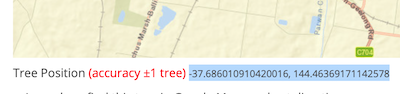

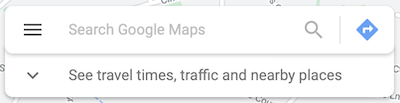
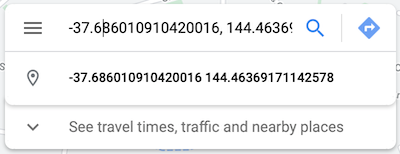
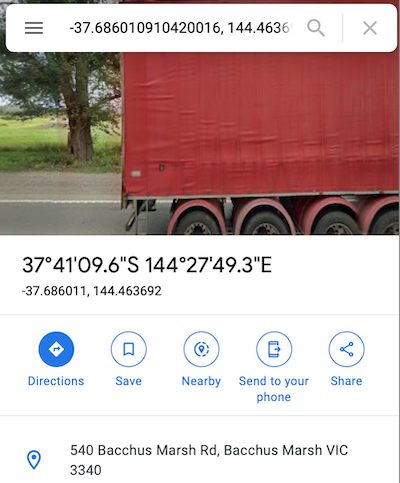
Last updated by lee, Tue, 18 May 2021 15:42:28