


Robert was born in Ballarat, VIC, in 1892 to James Crouch and Agnes Jane Smith.
Robert was a plumber, living in Ballarat, VIC, when he enlisted in the AIF at Ballarat on the 14th of July 1915, aged just under 23. He embarked from Adelaide, SA, aboard the HMAT A71 Nestor in October with the 11th Reinforcements, 8th Battalion.
He spent two weeks in hospital in Egypt in March 1916 before he transferred to the 58th Battalion. In May he was admitted to hospital with a hernia - a pre-existing weak appendix scar. Robert embarked for Australia aboard the Clan McGillivray in July. In Australia in August 1916 he was admitted to hospital with a hernia but refused an operation. He was discharged from the AIF in September 1916.
Robert Crouch died in Bacchus Marsh, VIC, in 1966, aged 74. He is buried at Maddingley Cemetery, Bacchus Marsh.
He is listed on the Shire of Bacchus Marsh Roll of Honour, the Bacchus Marsh & District Roll of Honour and the Roll of Honour of St. Andrew's Presbyterian Church, Bacchus Marsh.
Tree Position (accuracy ±1 tree) -37.67950084626625, 144.45554193750036
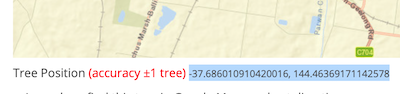

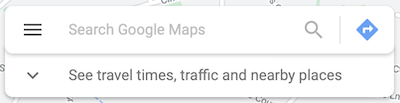
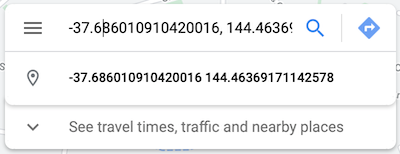
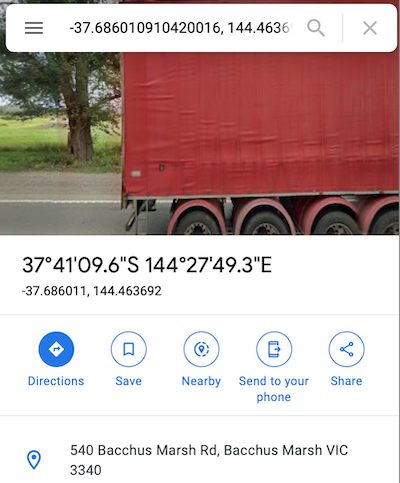
Last updated by lee, Sat, 28 Aug 2021 11:15:26